Installing Extensions
Instructions for installing extensions into vassal modules. Really simple. You should find the folder where your module lives, add a new folder called extensions or just move the folder you downloaded and unzipped
Your folder structure should end up looking like this. Although this is Jutland 2e, the same structure would apply for any module/extensions. You may have more than one extension in the folder for each module if you wish.
Close and re-open VASSAL and in the library where your module is listed, there should now be a dropdown srrow, expand that, right click on the extension name and select Enable.
Restart the module and you should see things in different places in the UI. For Jutland 2e, you should see one additional fleet for the Northern Patrol and a set of new ships in the Piece pickers.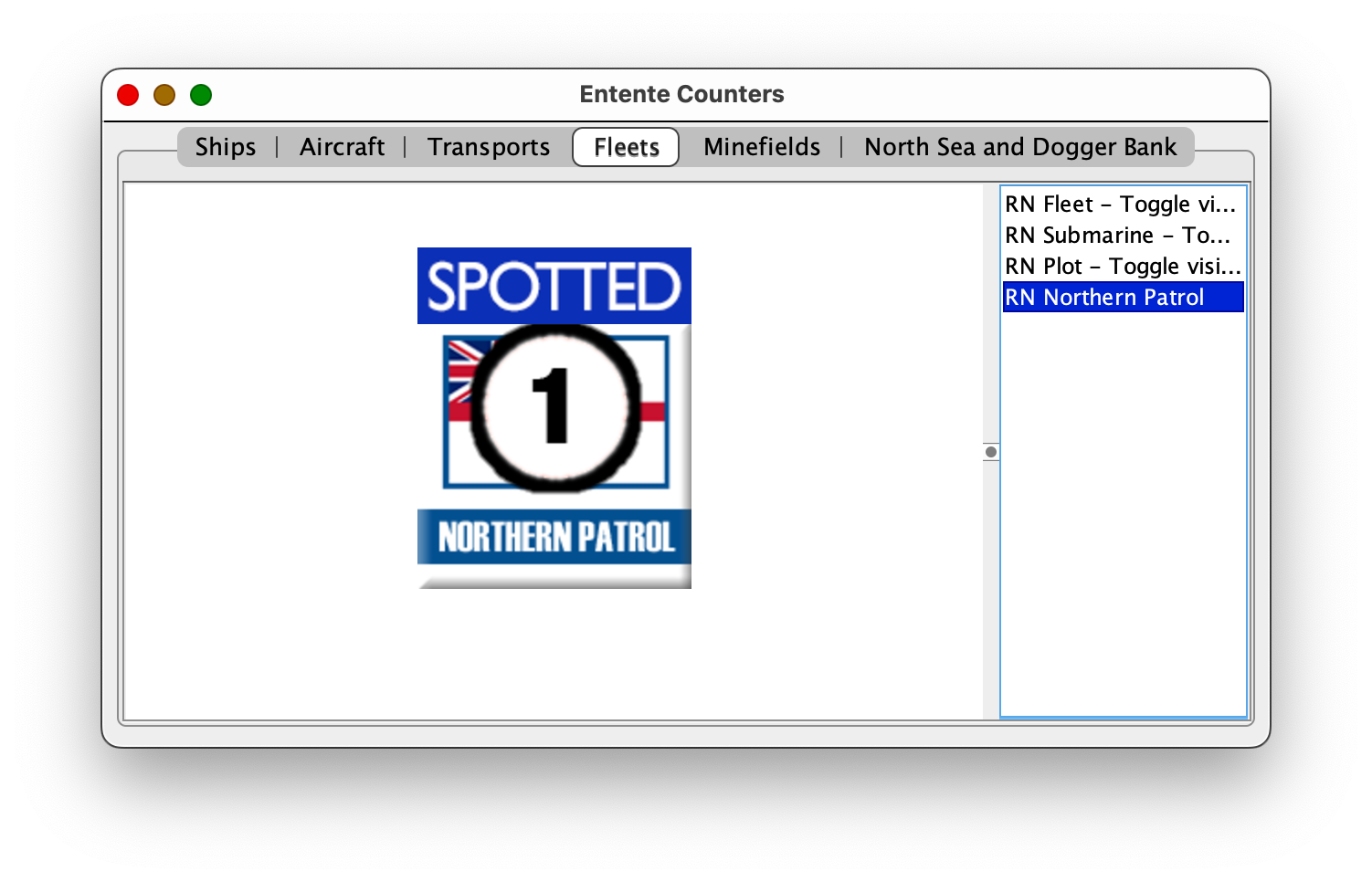
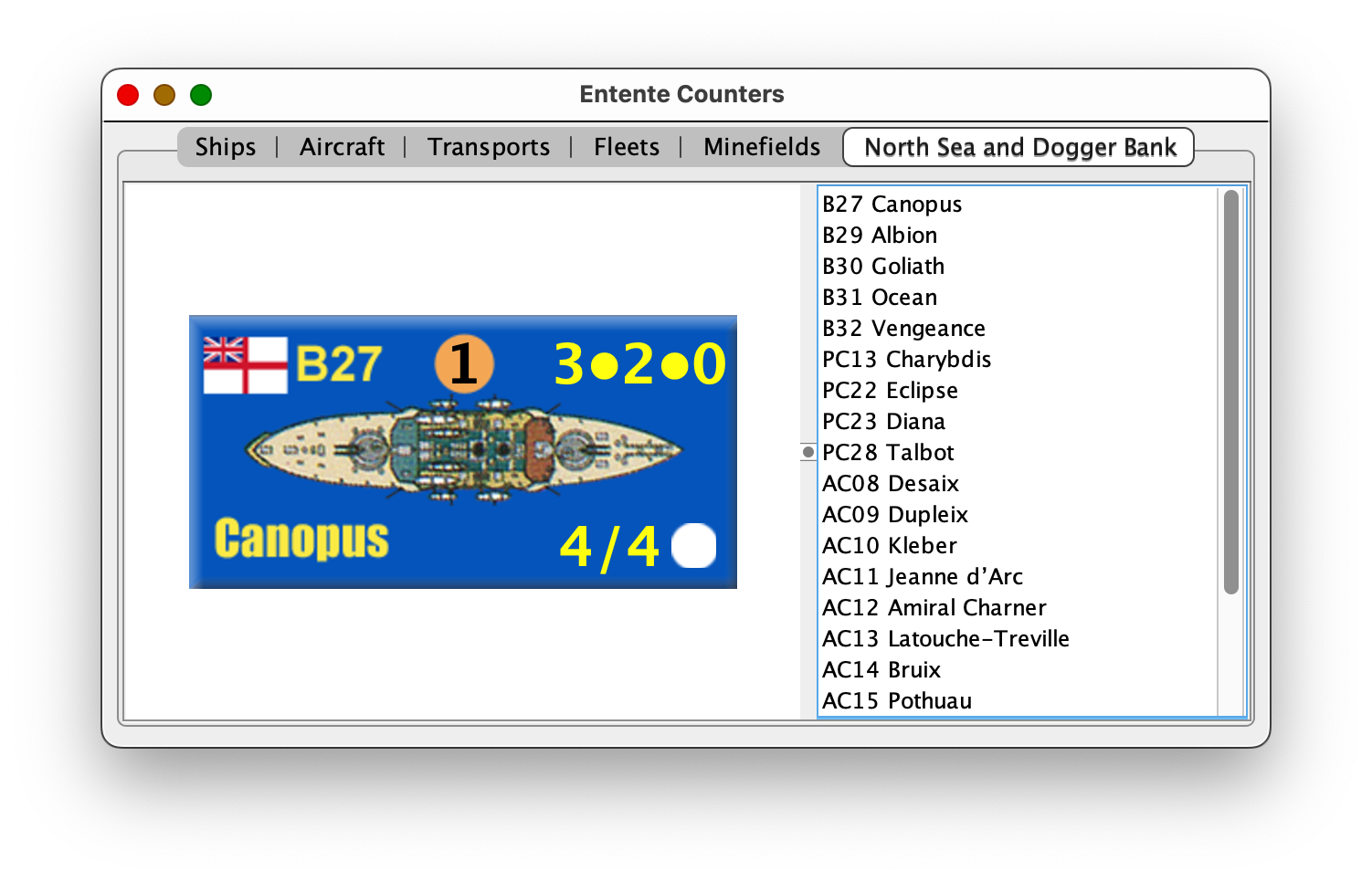
Email me at hazencroftmatt@gmail.com and please put "Adding Extension Help" in the Subject line. Once I get your mail I will try to get you set up.